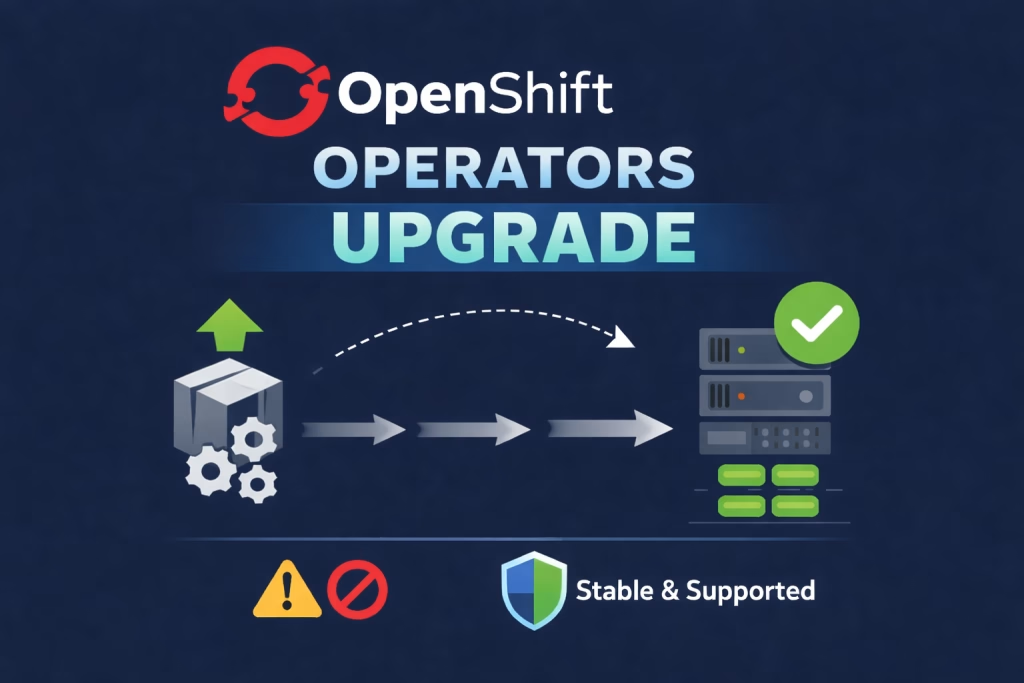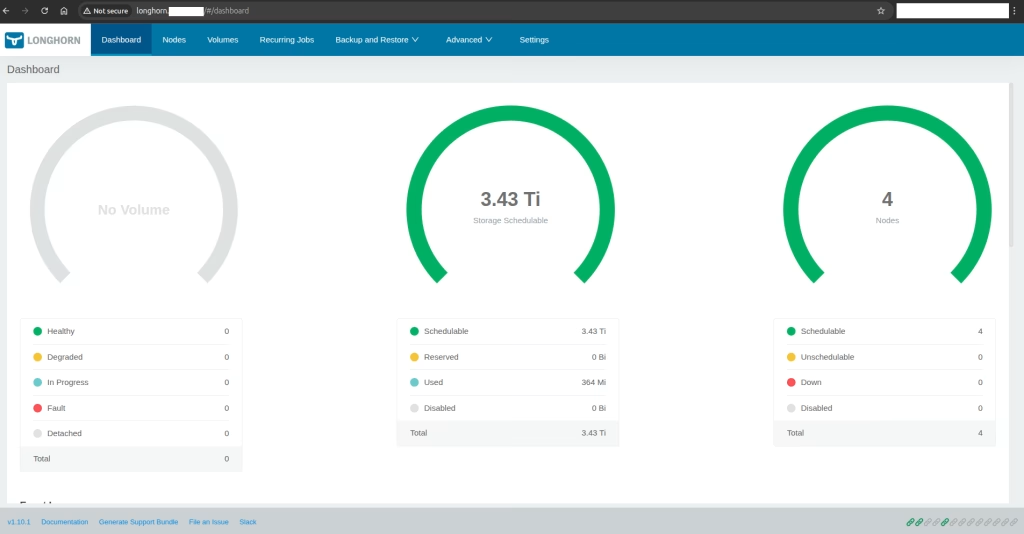Introduction
Charmed Kubernetes in Production on Ubuntu , offered by Ubuntu, is an enterprise-grade Kubernetes distribution designed to streamline the deployment, scaling, and management of Kubernetes clusters. This solution leverages the power of Juju, Ubuntu’s model-driven operations tool, to deliver a robust and flexible infrastructure for running containerized applications. With Charmed Kubernetes, organizations can achieve a higher level of automation and operational efficiency, making it an ideal choice for businesses looking to optimize their cloud-native environments.
In addition to its operational capabilities, Charmed Kubernetes benefits from Ubuntu’s extensive support network. Users can access a wealth of documentation, community-driven resources, and enterprise-grade support services, ensuring that any challenges can be addressed promptly and effectively. This combination of powerful tooling and reliable support makes Charmed Kubernetes a compelling option for organizations aiming to enhance their Kubernetes operations.
Benefits
- Ease of Deployment: Charmed Kubernetes automates the complex setup of Kubernetes clusters, making it accessible even for teams with limited Kubernetes expertise.
- Scalability and Flexibility: With Juju, you can easily scale your cluster and customize deployments to meet specific needs, ensuring your infrastructure grows with your application.
- Seamless Integration: It integrates smoothly with a variety of cloud environments, offering a consistent experience across on-premises, public, and hybrid clouds.
- Comprehensive Support: Backed by Ubuntu, users benefit from extensive documentation, community support, and enterprise-grade service options.
Downsides
- Learning Curve: While Juju simplifies many aspects of Kubernetes management, it introduces its own set of concepts and tools that users need to learn.
- Complexity of Customization: Despite its flexibility, tailoring Charmed Kubernetes to very specific use cases can require significant expertise and effort.
- Potential for Overhead: The additional layers of abstraction introduced by Juju can sometimes lead to performance overhead, which might affect the efficiency of the cluster
This expanded introduction provides a more comprehensive overview of the advantages and potential drawbacks of using Charmed Kubernetes.
Lab Setup
The diagram illustrates a typical deployment architecture for Charmed Kubernetes using Juju, highlighting the key components and their interactions.
Juju CLI on Laptop: The process begins with a user operating a laptop equipped with the Juju Command Line Interface (CLI). . The Juju CLI allows users to define, deploy, and manage their Kubernetes cluster efficiently. https://juju.is/docs/juju/install-juju
SSH Connection: The Juju CLI communicates with the Kubernetes environment via a secure SSH connection. This connection ensures that commands and configurations are transmitted securely from the user’s laptop to the Kubernetes controller.
Controller: The controller is a critical component managed by Juju. It orchestrates the deployment and scaling of Kubernetes clusters, ensuring that all nodes are properly configured and functioning. Additionally, the controller handles the lifecycle of the Kubernetes cluster, automating tasks such as updates, scaling, and monitoring.
Ubuntu Servers : We will use 6 Ubuntu servers for our installation , 3 master & 3 workers. 2 cores / 4GB RAM / 150GB Disk. Specifically the server role will be determined later in the process.
Reference architecture – Ubuntu Charmed Kubernetes
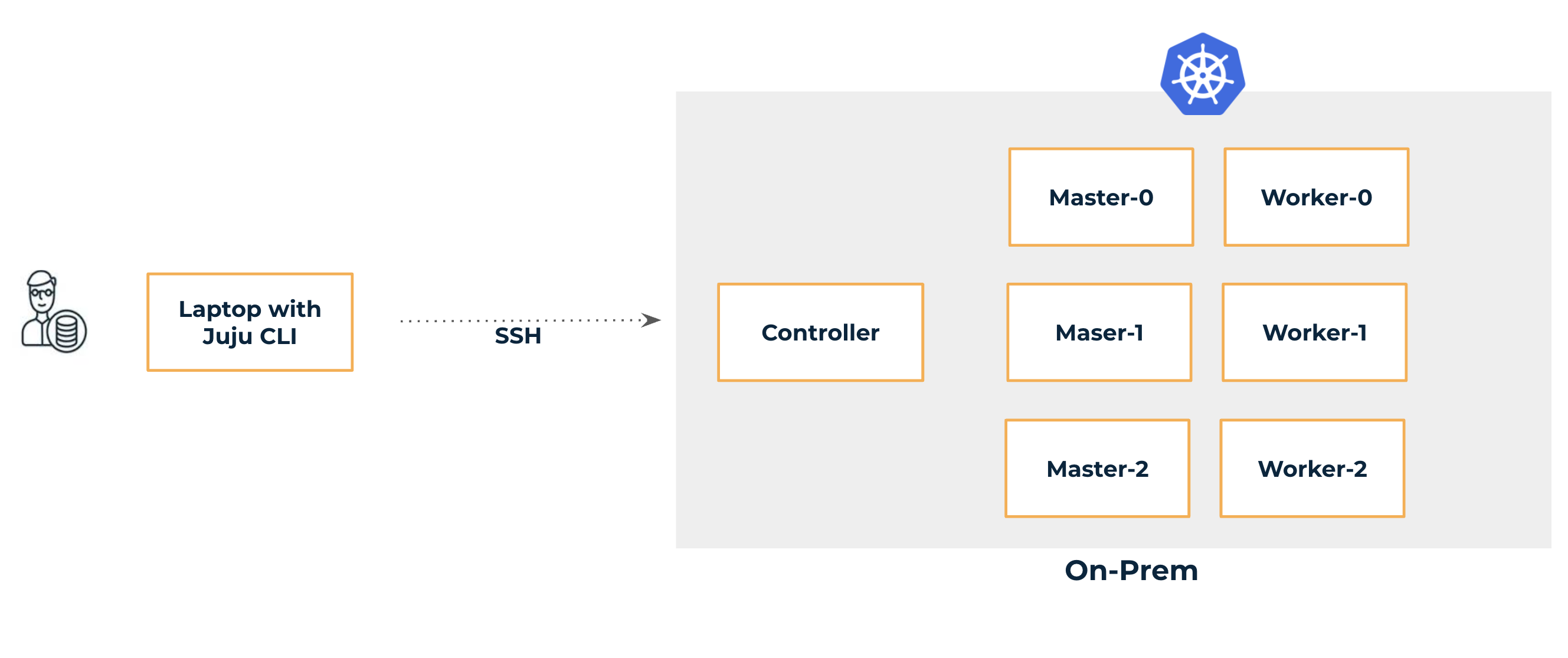
| Server | IP | Role |
|---|---|---|
| charmed-k8s-controller | 54.205.187.11 | Charmed controller node |
| charmed-k8s-prod-master-0 | 34.228.186.208 | Masters |
| charmed-k8s-prod-master-1 | 54.146.161.19 | |
| charmed-k8s-prod-master-2 | 54.226.81.66 | |
| charmed-k8s-prod-worker-0 | 18.215.169.93 | Workers |
| charmed-k8s-prod-worker-1 | 34.202.237.50 | |
| charmed-k8s-prod-worker-2 | 34.224.81.74 |
Install Charmed Kubernetes on Ubuntu
At first, before installation please validate ssh keys are copied for all managed servers.
$ for i in 34.228.186.208 54.146.161.19 54.226.81.66 18.215.169.93 34.202.237.50 34.224.81.74 ; do cat ~/.ssh/id_rsa.pub | ssh -i kirson-dev.pem ubuntu@$i 'cat >> .ssh/authorized_keys' ; doneFirst part is to create a controller server & model for installation – needed by charmed
$ juju bootstrap manual/ubuntu@54.237.197.239 production-baremetal
$ juju add-model production-baremetalJuju models # ( view we are in the production-baremetal env )Using the juju add-machine command – we will add all servers to juju machine configuration.
$ for i in 34.228.186.208 54.146.161.19 54.226.81.66 18.215.169.93 34.202.237.50 34.224.81.74 ; do juju add-machine ssh:ubuntu@$i ; doneProduction configuration
Using the Juju machines command we can list servers available for our deployment
In this case, we will use servers 0,1 and 2 as masters and 3,4 and 5 as workers,
$ juju machines
Machine State Address Inst id Base AZ Message
0 started 34.228.186.208 manual:34.228.186.208 ubuntu@22.04 Manually provisioned machine
1 started 54.146.161.19 manual:54.146.161.19 ubuntu@22.04 Manually provisioned machine
2 started 54.226.81.66 manual:54.226.81.66 ubuntu@22.04 Manually provisioned machine
3 started 18.215.169.93 manual:18.215.169.93 ubuntu@22.04 Manually provisioned machine
4 started 34.202.237.50 manual:34.202.237.50 ubuntu@22.04 Manually provisioned machine
5 started 34.224.81.74 manual:34.224.81.74 ubuntu@22.04 Manually provisioned machinedeploy.yaml
The file included the exact configuration needed for charmed –
Pay attention to “machines” & count section. This is where you can specify GPU servers. In this case, GPU server will be added later
description: A minimal two-machine Kubernetes cluster, appropriate for development.
issues: https://bugs.launchpad.net/charmed-kubernetes-bundles
description: A minimal two-machine Kubernetes cluster, appropriate for development.
issues: https://bugs.launchpad.net/charmed-kubernetes-bundles
series: jammy
source: https://github.com/charmed-kubernetes/bundle
website: https://ubuntu.com/kubernetes/charmed-k8s
name: kubernertes-core
machines:
'0':
'1':
'2':
'3':
'4':
'5':
applications:
calico:
channel: stable
charm: calico
options:
vxlan: Always
containerd:
channel: stable
charm: containerd
options:
gpu_driver: none
easyrsa:
channel: stable
charm: easyrsa
num_units: 1
to:
- '1'
etcd:
channel: stable
charm: etcd
num_units: 3
options:
channel: 3.4/stable
to:
- '0'
- '1'
- '2'
kubernetes-control-plane:
channel: stable
charm: kubernetes-control-plane
expose: true
num_units: 3
options:
channel: 1.29/stable
to:
- '0'
- '1'
- '2'
kubernetes-worker:
channel: stable
charm: kubernetes-worker
expose: true
num_units: 3
options:
channel: 1.29/stable
to:
- '3'
- '4'
- '5'
relations:
- - kubernetes-control-plane:kube-control
- kubernetes-worker:kube-control
- - kubernetes-control-plane:certificates
- easyrsa:client
- - kubernetes-control-plane:etcd
- etcd:db
- - kubernetes-worker:certificates
- easyrsa:client
- - etcd:certificates
- easyrsa:client
- - calico:etcd
- etcd:db
- - calico:cni
- kubernetes-control-plane:cni
- - calico:cni
- kubernetes-worker:cni
- - containerd:containerd
- kubernetes-worker:container-runtime
- - containerd:containerd
- kubernetes-control-plane:container-runtim
Start Charmed Kubernetes installation
Let’s start the installation by using the command below will install ALL servers automatically based on the YAML file.
$ juju deploy ./deploy.yaml --map-machines=existingMonitor Installation process
$ watch -c juju status --color
$ juju debug-logConnecting to our Kubernetes Cluster
$ juju ssh kubernetes-control-plane/leader -- cat config > ./kubeconfig-charmed
$ export KUBECONFIG=./kubeconfig-charmed
$ kubectl get nodes
NAME STATUS ROLES AGE VERSION
ip-10-0-17-202 Ready control-plane 7m57s v1.29.6
ip-10-0-21-212 Ready <none> 9m20s v1.29.6
ip-10-0-23-206 Ready <none> 9m20s v1.29.6
ip-10-0-24-213 Ready control-plane 9m56s v1.29.6
ip-10-0-27-126 Ready <none> 9m20s v1.29.6
ip-10-0-31-186 Ready control-plane 9m27s v1.29.6
For additional information feel free to use Ubuntu official documentation
Adding additional GPU server
Using juju CLI – we can easily add additional servers to our cluster ( validate ssh keys before running the command )
$ juju add-machine ssh:ubuntu@54.90.206.107
$ juju machines # ( use the last index number )
$ juju add-unit kubernetes-worker --to 6Advanced day 2 config
I have included the following day-2 operations for your to be able to work with this cluster once deployed. One could do other day-2 operations if needed.
Configure kube-api for Charmed Kubernetes in Production
We can use the command below to configure the kube-api server – example for external auth
$ juju config kubernetes-control-plane api-extra-args="oidc-client-id=ai oidc-issuer-url=https://ai.com/auth/realms/site oidc-username-prefix=-Install Prometheus
$ helm repo add prometheus-community https://prometheus-community.github.io/helm-charts
$ helm repo update
$ helm install prometheus prometheus-community kube-prometheus-stack -n monitoring --create-namespace --set grafana.enabled=falseInstall NGINX
In this case – we are using the external & internal IP address for NGINX – easily expose web application. NOTE: LoadBalancer / MetaLB is recommended.
$ helm repo add ingress-nginx https://kubernetes.github.io/ingress-nginxhelm repo updatehelm upgrade -i nginx-ingress ingress-nginx/ingress-nginx --namespace nginx-ingress \
--create-namespace \
--set controller.kind=DaemonSet \-
-set controller.service.externalIPs="{10.0.21.212,18.215.169.93}"Install GPU Operator
This will install the latest GPU Operator
$ helm repo add nvidia https://helm.ngc.nvidia.com/nvidia
$ helm repo update
$ helm install --wait --generate-name -n gpu-operator --create-namespace nvidia/gpu-operatorCreate NFS CSI Driver
$ curl -skSL https://raw.githubusercontent.com/kubernetes-csi/csi-driver-nfs/v4.4.0/deploy/install-driver.sh | bash -s v4.4.0 --External NFS Server
NOTE: In case you don’t have an NFS server – example of NFS server configuration or you could Use OpenEBS with hostPath on Kubernetes
$ sudo apt-get install nfs-kernel-server
$ sudo mkdir /nfs
$ sudo chown 1001:1001 /nfs
$ sudo chmod g+s /nfs
Add this line to /etc/exports
/nfs *(rw,sync,no_subtree_check,all_squash,anonuid=1001,anongid=1001)
exportfs -r ( reload the file )
Create NFS StorageClass
$ cat <<EOF > sc.yaml
apiVersion: storage.k8s.io/v1
kind: StorageClass
metadata:
name: nfs-csi
annotations:
storageclass.kubernetes.io/is-default-class: "true"
provisioner: nfs.csi.k8s.io
parameters:
server: 10.0.17.114
share: /nfs
reclaimPolicy: Delete
volumeBindingMode: Immediate
mountOptions:
- nfsvers=4.1
EOF
$ kubectl create -f sc.yamlNow you can start changing the world with your new Charmed Kubernetes in Production on Ubuntu
Summary
In conclusion, Charmed Kubernetes in Production on Ubuntu offers a powerful and scalable solution for managing containerized applications. With Juju’s simplified deployment and management, it provides efficiency and reliability, despite some initial learning curves and resource requirements. The benefits of automated operations and multi-cloud flexibility make it an excellent choice for DevOps teams aiming to enhance their Kubernetes capabilities. Charmed Kubernetes empowers teams to focus on innovation, ensuring faster and more reliable application delivery.