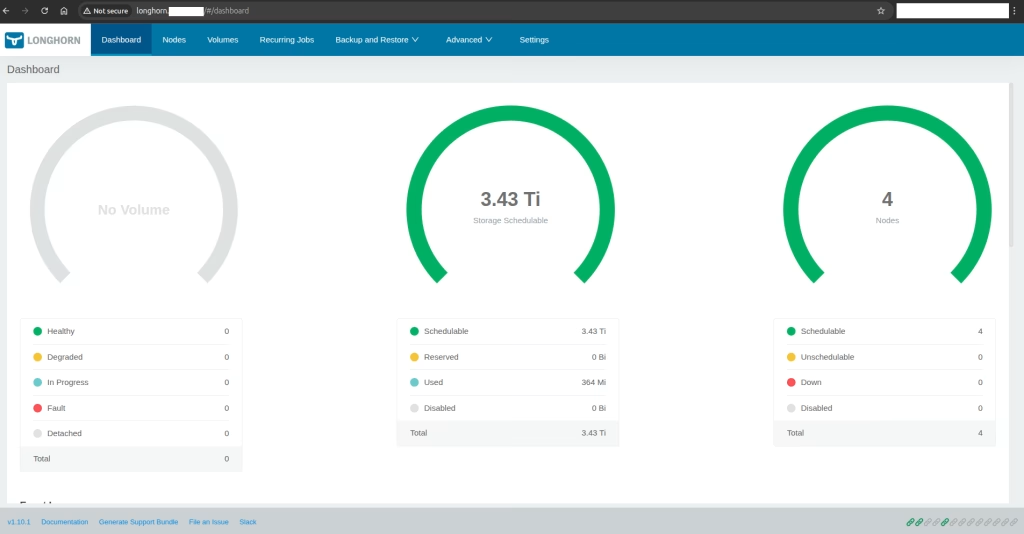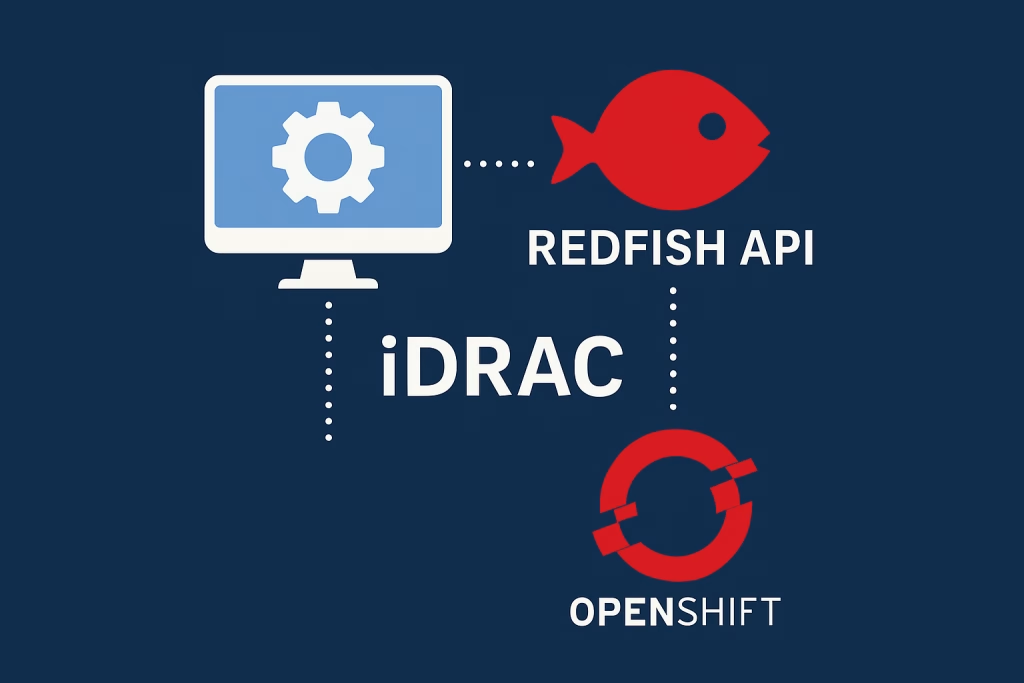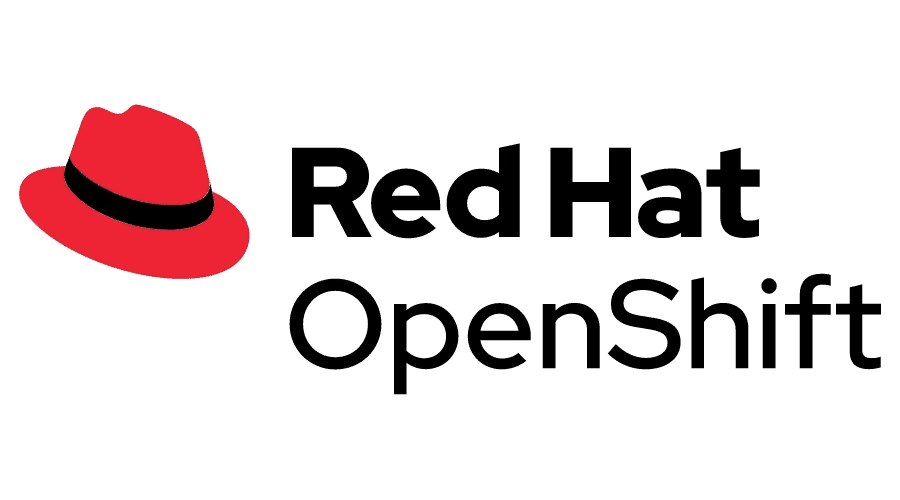Introduction
In this post we will focus on how to Use OpenEBS with hostPath on Kubernetes. The reason to want such a solution is usually to use our Kubernetes worker’s disks. In this way we can provide more storage options to the end users and customers. You can even use it to provide block storage to provide S3 service using Minio on Kubernetes. To deploy Kubernetes you can use our How to Deploy Kubernetes Using Kubespray guide
Procedure
Let’s create our working directory:
$ mkdir /opt/octopus/06_openebs && /opt/octopus/06_openebsInstall OpenEBS using Helm
Add the helm repo:
$ helm repo add openebs https://openebs.github.io/charts
$ helm repo update openebsInstall using Helm:
$ helm install --namespace openebs openebs openebs/openebsOutput:
NAME: openebs
LAST DEPLOYED: Sun Feb 11 15:24:37 2024
NAMESPACE: openebs
STATUS: deployed
REVISION: 1
TEST SUITE: None
NOTES:
Successfully installed OpenEBS.Configure the StorageClass with hostPath
Now Deploy the storage class:
custom_sc.yaml
apiVersion: storage.k8s.io/v1
kind: StorageClass
metadata:
name: local-octopus-bigdata-hostpath
annotations:
openebs.io/cas-type: local
cas.openebs.io/config: |
- name: StorageType
value: hostpath
- name: BasePath
value: /var/octopus/bigdata/
provisioner: openebs.io/local
reclaimPolicy: Delete
volumeBindingMode: WaitForFirstConsumerThis is the expected output
$ k get storageclass
NAME PROVISIONER RECLAIMPOLICY VOLUMEBINDINGMODE ALLOWVOLUMEEXPANSION AGE
local-octopus-bigdata-hostpath openebs.io/local Delete WaitForFirstConsumer false 2s
openebs-device openebs.io/local Delete WaitForFirstConsumer false 25m
openebs-hostpath openebs.io/local Delete WaitForFirstConsumer false 25mFor additional information about the local pv option you can read the official documenation.
Default StorageClass in kubernetes
Now, let’s make it the default storageclass:
$ kubectl patch storageclass local-octopus-bigdata-hostpath -p '{"metadata": {"annotations":{"storageclass.kubernetes.io/is-default-class":"true"}}}'That’s It! You can now request PVs with PVCs in your Kubernetes cluster and those will be assigned by OpenEBS with storage from you worker disks.
Summary
At Octopus, we’re dedicated to helping our clients harness the full potential of innovative open-source technologies like OpenEBS. Our expert team can guide you through Use OpenEBS with hostPath on Kubernetes environment, ensuring you benefit from its powerful features, while maintaining a high standard of security and performance. With our experience in handling complex systems and air-gapped environments, you can trust us to provide the most efficient solutions tailored to your business needs, empowering you to focus on what truly matters – your core business.
Enjoy.